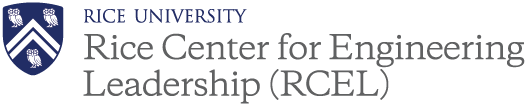How to Declare the Certificate in Engineering Leadership
To declare the RCEL Certificate in Engineering Leadership:
- Login to ESTHER.
- Print an unofficial transcript.
- Go to Student Services & Account Information > Degrees, Majors, and Minors Declared > UG Declaration and Change of Major (or Minor or University Certificate) Form.
- Print and fill out the form. Note: You must submit a separate form for EACH major (or minor or university certificate) you are adding or dropping.
- Take the completed form and transcript to the appropriate department for approval. Have the advisor and/or department chair for the major/minor/university certificate sign the UG Declaration and Change of Major (or Minor or University Certificate) Form.
- If the form cannot be signed immediately by the major (or minor or university certificate) advisor and/or department chair, leave it with the department for signature and pick it up when complete. Please Note: We discourage students from leaving their forms with the department to be forwarded to our office, especially during the deadline period.
- Return the completed form in person to the Office of the Registrar.
- More information here: Majors, Minors and University Certificates | Office of the Registrar